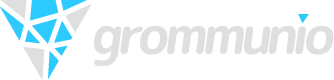A guest article by Markus Feilner.
As a Linux and Open Source Software (OSS) user since 1994, I’ve seen hard times, especially the early years – with hardware not supported or software projects stalling. But the benefit always outweighed the problems. In 30 years of professional work in IT, using Linux and Open Source, I didn’t have to bother with viruses, ransomware or corporations making strange decisions. But there’s more good reasons why you should upgrade to Open Source, especially since Linux desktop distributions and the Open Source alternatives that can replace proprietary solutions have so much matured.
Recently, while working for one of my customers, I found myself musing about my attitude towards Open Source software. In the past, I had no problem working on Apple or Windows devices. I am not religious with that, I have worked with Adobe products or Microsoft Exchange, even though I always chose not to when I could. For me, maybe because of the lack of well-known, convenient functions, proprietary systems always felt like someone had tied my arm to my back, while someone else was telling me how to do my work.
Early this year, I had to work with Office 365 – for the first time, believe it or not – and I had exactly that grumpy feeling again – even though most things worked as supposed. But there where some little features that annoyed me. A little missing middle click here, some well-hidden “paste this without formatting” or similar.
At the same time my home desktop (running Linux, openSUSE Tumbleweed with KDE) showed some funny behavior. I always appreciated several monitors for work. Thanks to modern Ryzen chipsets and their “Eyefinitiy” technology, I am currently running 3 external monitors, plus the built-in one of my laptop. But suddenly around Christmas, a strange “party” began: the docking station connecting the monitors seemed to develop a bit of “Tech Alzheimer” and kept forgetting monitor IDs. Cold restarts and power disconnects could fix it, and a script for the command line tool setting up the screens helped (https://mastodon.cloud/web/statuses/109604106281660156) – I suspected errors in the Linux kernel code were also relevant – I never checked, since kernel updates keep coming in, every other day, as usual “They’ll fix this, and my workaround will be obsolete”, I told myself. “Just wait”. And that’s exactly what happened.
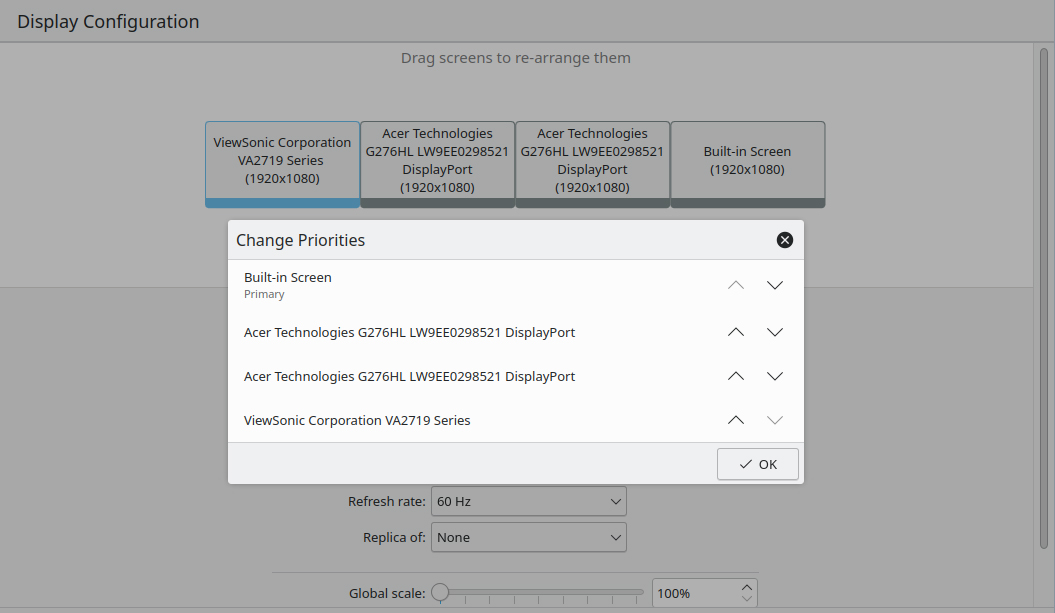
Still, one of the problems with this remained unsolved: My favorite, “primary” display wasn’t remembered by my Linux laptop. I had to manually assign the primary display (the one right in front of me) after each reboot. But then, only days later, a new feature sneaked into my desktop: the Open Source developers from the KDE project added a concise priority setting (a drop-down menu with the monitors) that totally solved my problem – together with the toggle switch for “only for this setup”. Since then, the monitor lottery is over. And I didn’t have to worry about versions, updates, or any other fiddling. It just happens. Problems are solved. This is community. Thank you, KDE, thank you SUSE!
Back at my customers’ Office 365, I realized the totally different impressions these experiences (MS 365 and the monitor problem) had instated in me, in particular how the feeling connected to “OK, this doesn’t work as expected” differed between proprietary and Open Source software.
Yes, I am obviously biased here, and of course I am aware of the fact that errors occur both with Open Source and proprietary software. However: when using OSS I am “wearing” a different mindset, my expectations are “milder”, because I know I could fix it, and that someone will fix it soon – maybe even someone I know or have met at a geeky open source conference or hotel bar. Microsoft or other large corporations usually won’t fix my petty little anger, and in my career I have met some architects and lots of marketing and PR people, but never a programmer of e.g. the user interface. This difference is also not something that marketing or product design at U.S. corporations can fix.
Open Source users will find themselves in a much more comfortable situation. Many Open Source communities help and patch at an incredible speed, many of them not for profit, but for passion. When dealing with proprietary software, my expectations have become so low, my attitude gets bad and my subconscious ends up at a very, very, low and covertly angry, almost pouting status. Just as if a deprived devil was sitting on my shoulder. And anytime something goes wrong, a part of me blames the vendor for the error leaving this unfair and biased feeling of “this sucks” in my wrinkled forehead.
I know it’s not fair to expect the same speed and quality from proprietary vendors, and I know that after almost 30 years of working with OSS, Unix, Linux I am biased. And I also understand if you haven’t had the same Open Source experience, you probably feel the same vice versa, loving Apple or Microsoft and blaming OSS for its deficiencies. There’s just another little devil sitting on the shoulder, maybe in white with rounded edges.
From my partisan point of view, I would never go back to companies that develop old-style, closed-source software without rolling releases, that are not using tools like a build server and continuous deployment. And I couldn’t accept answers like the one I once heard from an Australian vendor about a German umlaut problem “Won’t fix, your language community is too small”.
With Open Source products, there’s no obvious scapegoat like in “blameware” (I coined that term in Linux-Magazin-Blog a decade ago). There’s no scapegoat Microsoft, Apple or Atlassian to blame for something not working – because “we” could fix it together. However, the answer “Well, go ahead and change it, the code is out there” can be both disarming AND frustrating – especially when you are not a coder – I am not. But then, there’s many of those situations where I find myself in the comfort of “Oh, they’ll fix it soon, I’m for sure not the only one, and if I am I’ll ask for help on a mailing list” The latter is also a community contribution to OSS, let’s not forget. I just did that and posted a tiny script that fixes a bluetooth problem. Doing so comes natural to me. Oh, of course, someone has solved the problem in the meantime, some programmer I don’t know – or someone I know but don’t know about.
And: With every persistent bug that you’re trying to fix yourself, you learn. You’ll get better anytime you do it. You won’t get any better just because you upgrade to Windows 11, the new iPhone or the next Android device. Of course, we’re talking about different learning curves, one of them is fast but the knowledge acquired remains small, the other one is sustainable, fosters knowledge and helps users to learn and help themselves.
However, it’s all about feelings. Security is the feeling that an administrator has when he leaves work in the evening, convinced that everything is fine. Biased or not, I never had this feeling on Windows or Exchange. My disconnect with Apple devices was that I always felt forced to do things in a way some turtleneck hipster bro in Cupertino wanted me to – I guess I never liked unjustified authorities. I know not every Linux distribution and Open Source tool works like Windows or Apple users would expect – but my feeling is different: it’s relaxation, freedom, community. And I know there’s more people out there that think that way.
Oh, one more thing: Choice. When I work with Open Source tools, some part of me tells me this is what I get because of my freedom to choose and because of the choices I made. I worked for SUSE Linux, I work for owncloud and two of my customers are providing alternatives to the most needed office tools: Bluespice Mediawiki can replace Confluence and grommunio replaces Microsoft Exchange. All four of them are true open source.
But why am I writing this on the grommunio blog? Because this groupware feels like a bridge between the two worlds: It is at the same time built on top of many standard, reliable and proven tools that millions of people are using, and in a modern, open development style where a build service makes grommunio available for any client.
Folks that need Outlook but that don’t want Exchange (or can’t because of compliance or data protection rules) should really try this. You’ll get the Open Source feeling, with Dovecot, Postfix and many more – and if you want, you can keep the tools you know. Like Outlook. But who would want that if he has Thunderbird or KDE Kontact? Oh, and Outlook doesn’t run on Linux, but the grommunio-Desktop-Client runs, thanks to the Open Source framework Electron.

The author
Markus Feilner is a consultant for open source strategies from Regensburg. He has been working with Linux since 1994, was deputy editor-in-chief of Linux-Magazin and has specialized in OSI Layer 8, 9 and 10 with his company Feilner-IT.